Self Study CE
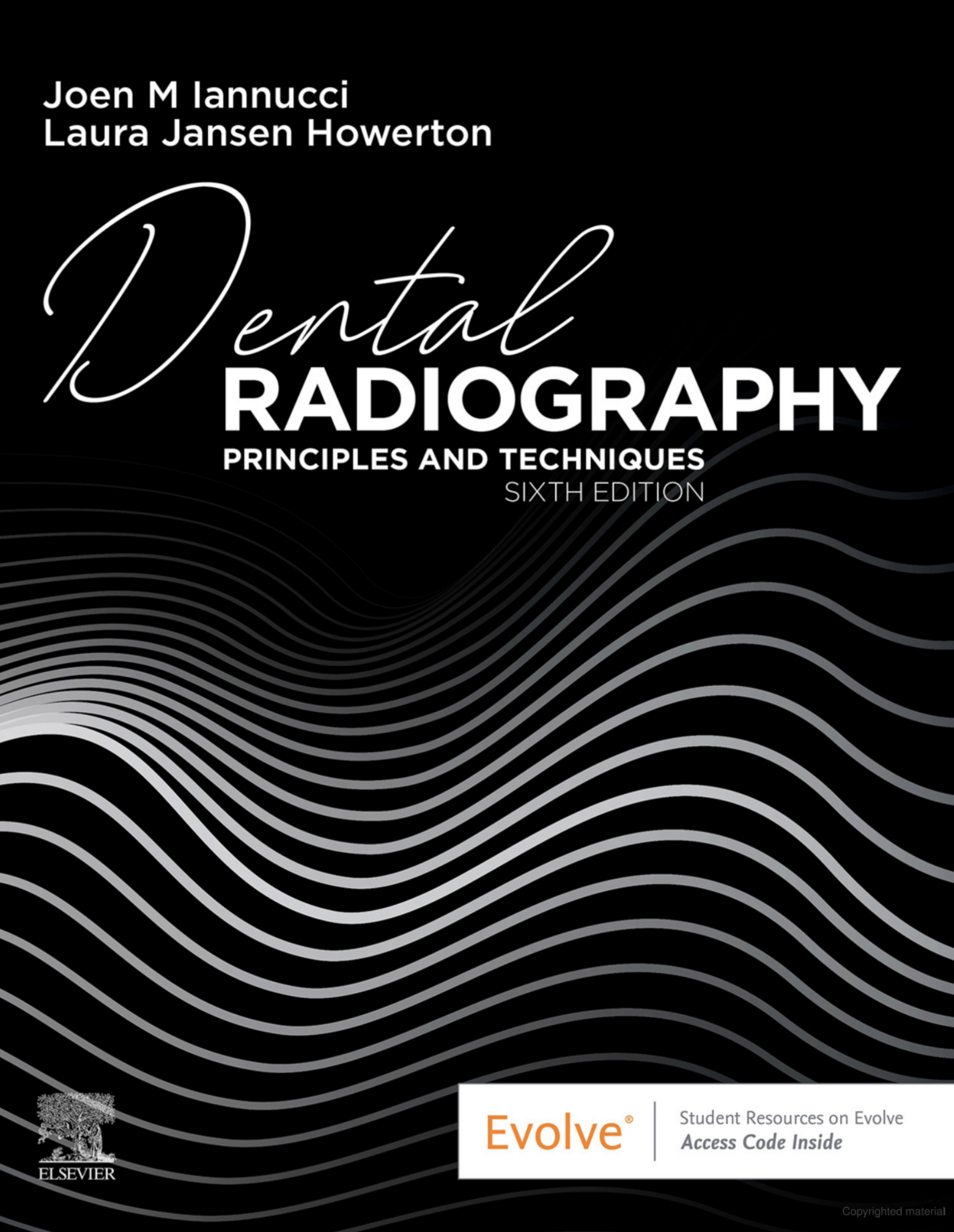
Additional Student Enrollment and Student Guide
Price range: $189.00 through $489.00
IDA members: $189
Non-member price: $489. Please contact our office at 800-562-5646 for purchasing instructions.
This additional student enrollment and student guide is intended to supplement the purchase of the New Student Starter Kit.
Need additional student enrollment materials? Order yours today for $189 (IDA members). Additional enrollment materials include enrollment in a state-approved program, plus additional student guide and refill forms.
Non-member price: $489. Please contact our office at 800-562-5646 for purchasing instructions.
Because additional enrollment materials are very large, a downloadable version is not available. A printed copy will be sent to your mailing address (as indicated in the payment section) within two days of your order.
Related products
A Dental Home By Age One: How and Why
EMG Guided Lateral Pterygoid Muscle Botox-A Injection for Chronic TMJ
Opioid Abuse and Prevention 2023
Opioid Abuse and Prevention 2021
Stay Current, Stay Certified
Indiana dentists must complete 20 hours of continuing education each licensure period. The Indiana Dental Association offers up to 100 hours annually through various courses, live and online classes, and local events. Keep learning and stay ahead in your profession.
View All CE OpportunitiesClassified Ads
View allDental Practice for Sale in Louisville, KY
Louisville, KY
Part-Time HYGIENIST (1–3 Days per Week)
Avon, Indiana
Part-Time Expanded Functions Dental Assistant (EFDA) (1–3 Days per Week)
Avon, Indiana
Part-Time Dentist (1–3 Days per Week)
Avon, Indiana
Pediatric Dentist Needed in West Indiana
Terra Haute, IN
Oral & Maxillofacial Surgeon
Indiana
Associate General Dentist
Private Practice seeking Full-Time or Part-Time Associate Dentist
Fort Branch, Indiana




